Fainting Goat Spot the Difference.
There are ten differences in the image at right. These will be things such as missing / extra lines / objects or colour changes. Some of the differences will be rather obvious, while others will be more subtle and harder to find.
Information about this image and Fainting Goats in general can be found by going to Fainting Goat Surprise Parties.
Click the image above for a larger static version or play interactively as per the instructions below. Solutions are only shown in the interactive version.
When the Start button is clicked, a side-by-side view will appear. A timer will give ten minutes to spot the ten differences. Moving the mouse in the pane on the right side, will produce a mirrored mouse pointer on the left side. It is only the pane on the right that will register correct and incorrect guesses, though they will be reflected on the left.
Incorrect guesses are marked initially with a large red X, but also recorded in the error status bar above the image on the right side. Correct guesses are indicated with a large green square. These are also recorded in the upper status bar above the right-most image. Both guess types have accompanying sounds (as annoying as they may be). At a later time, I may add an option for turning sound on and off.
The game will end after ten correct or incorrect guesses or after the time runs out, whichever occurs first. After this, differences may be viewed by clicking (toggling) the Show / Hide button. The game can also then be reset and restarted by clicking on the Reset button and subsequent Start button.
Note that this has not been tested on touch screens as yet, so may not work as described for smaller devices.
******

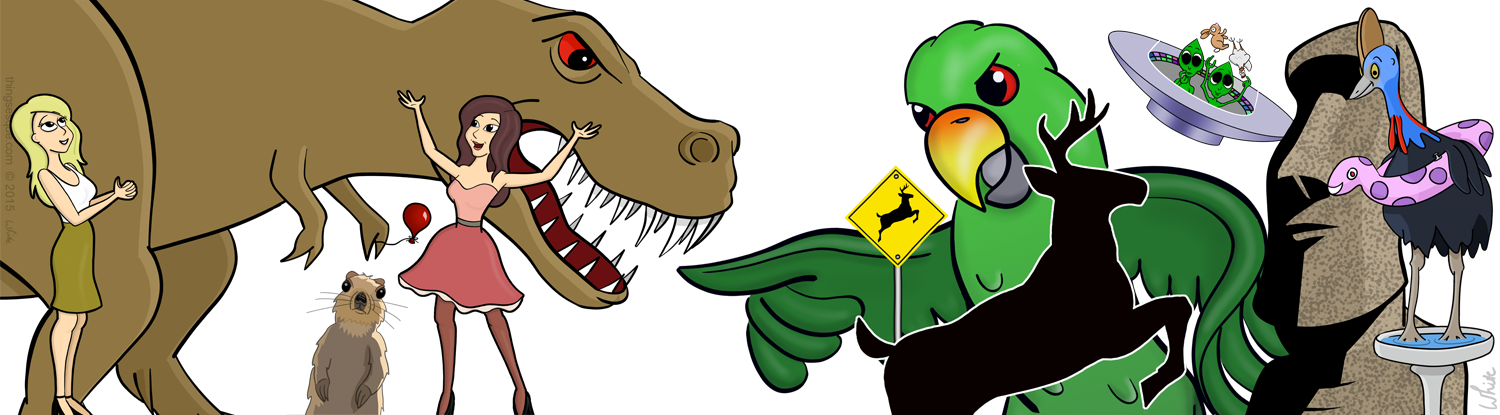
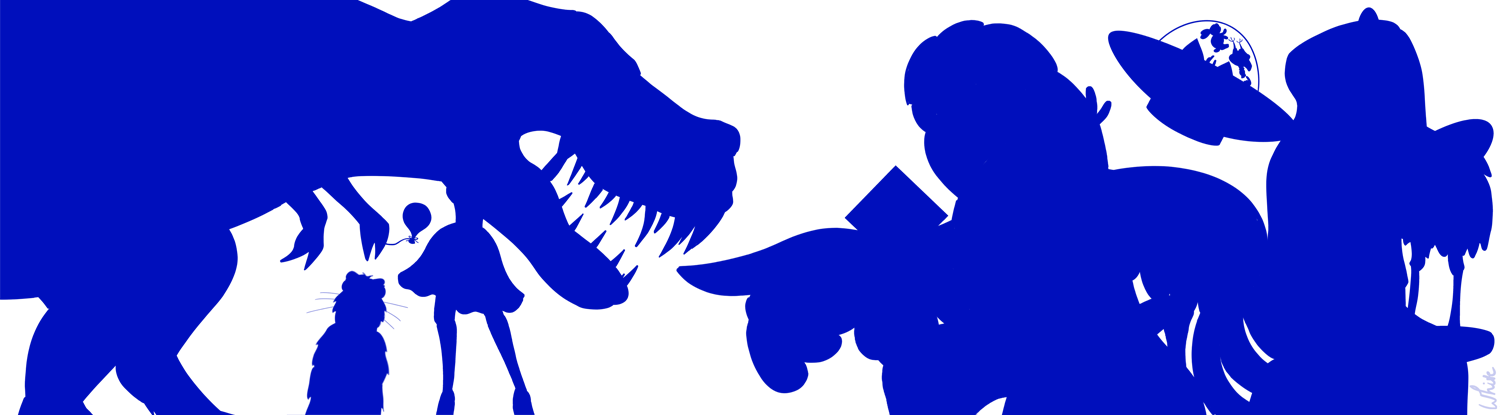
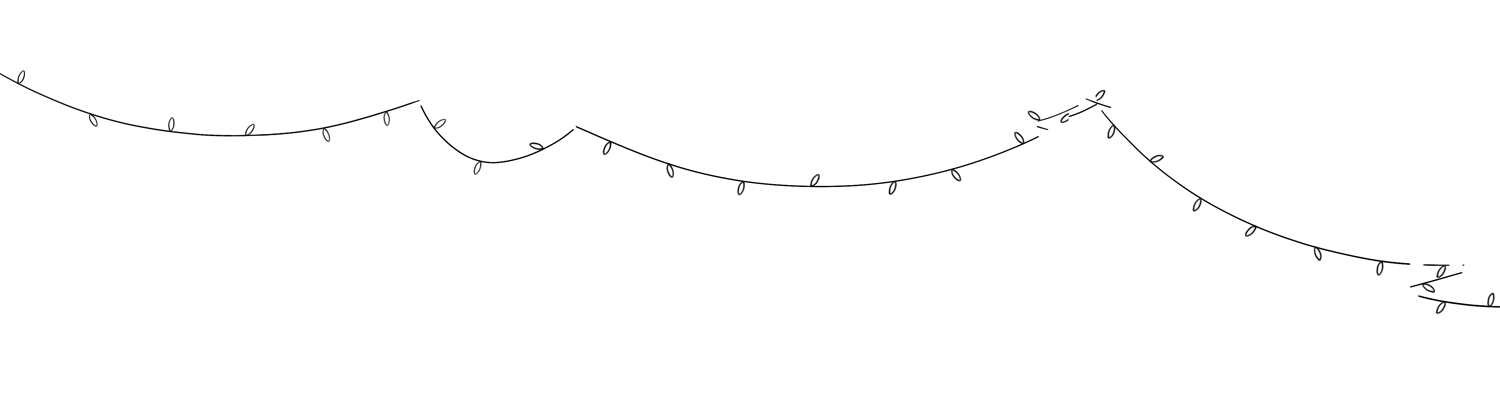
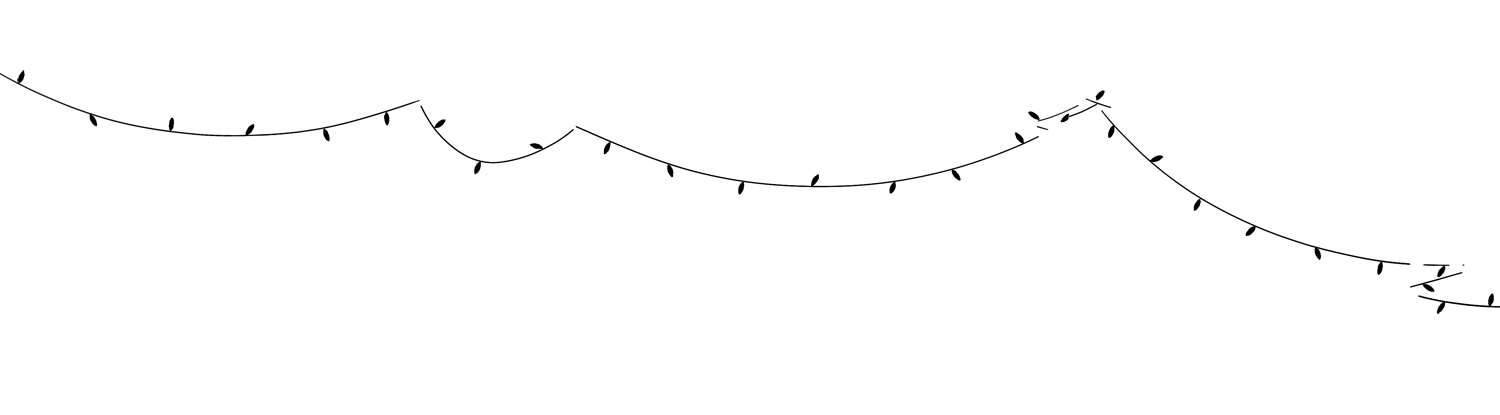








Leave a Reply